This staking guide shows how you can stake with AUDIT.one.
However, please note that you can use any other validator of your choice.
Read our article why it is important to spend some time choosing the right validator before you stake.
How to stake SOL tokens on Phantom¶
Prerequisites:¶
Before continuing with this guide please be sure that:
- You have a Phantom wallet
- You have SOL tokens in your Phantom wallet
- You know what staking is
- You understand the risks involved with staking
Staking SOL on Phantom is pretty easy when you follow these few steps:
1. Go to the Phantom web extension in your browser¶
Which you can easily access by clicking the Phantom icon next to the search bar or using the shortcut: ALT + SHIFT + P
To get started, click on your Solana balance followed by Start earning SOL.

2. Choose AUDIT.one as your validator¶
You can either do this by scrolling down in the list until you find our logo or you can type in AUDIT.one in the search bar.
Once you've found it, click on the AUDIT.one banner:
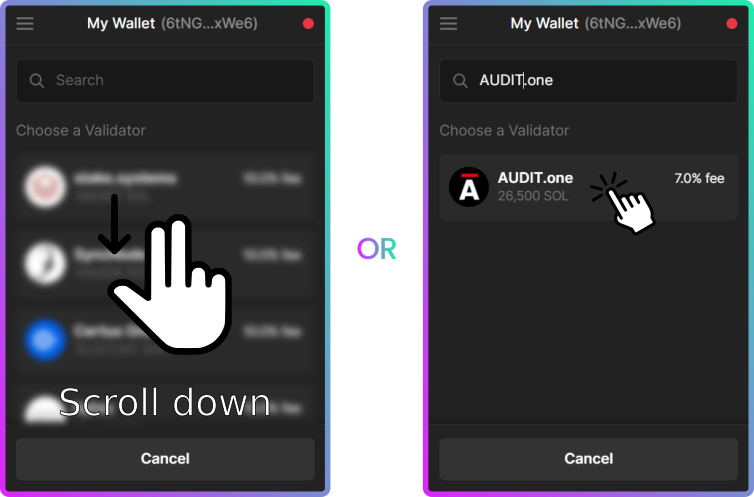
3. Choose the amount you wish to delegate¶
On the next screen you will be asked to fill in the amount you wish to stake and find some more information about the validator.

Click here to get more info about this commission fee.
To proceed, fill in the amount you would like to stake and hit the Stake button on the right.
Wait until the transaction is excecuted and done!

If you want to check the status of your transaction, you can click on the View transaction link or fill in your wallet address on Solscan.io.
There you will find more details about the delegation and see all previous transactions that have been made.
Congratulations!¶
You have now succesfully staked your SOL tokens!
4. Claim rewards and restake regularly to benefit from compounding effects¶
Make sure to check your Phantom web extention on a regular basis to see the status of your delegation.
Claim your pending rewards in order restake them and go back to Step 1 to restake your rewards and benefit from compounding effects.