This staking guide shows how you can stake with AUDIT.one.
However, please note that you can use any other validator of your choice.
Read our article why it is important to spend some time choosing the right validator before you stake.
How to stake INJ tokens on Cosmostation¶
Prerequisites:¶
Before continuing with this guide please be sure that:
- You have a cosmostation wallet
- You have installed the mobile Cosmostation app for iOS or Android
- You have INJ tokens in your Cosmostation wallet
- You know what staking is.
- You understand the risks involved with staking
Staking INJ on Cosmostation is pretty easy when you follow these few steps:
1. Select your Injective wallet in the Cosmostation mobile app ¶
Open the Cosmostation mobile app on your device and make sure to switch to your Injective wallet from the available network list.
You'll get to see an overview of the your current INJ balance that is in your Injective wallet.
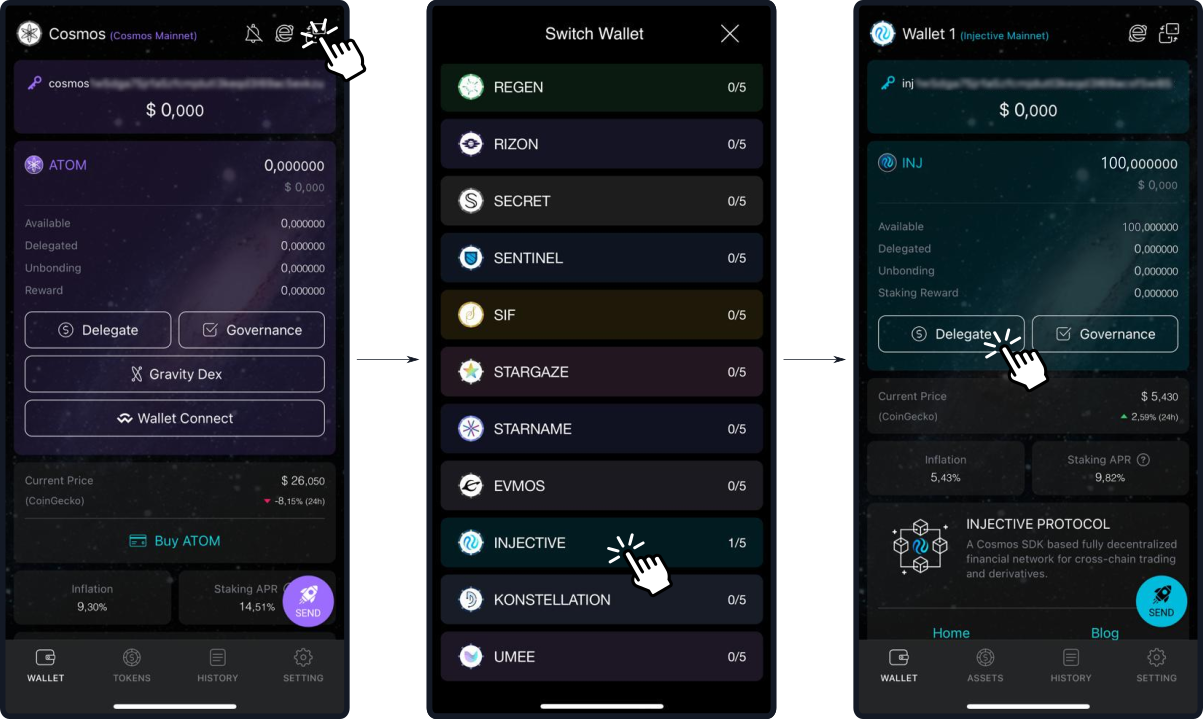
2. Choose AUDIT.one as your validator¶
When you've found your Injective wallet in the app, click on the Delegate button to see the list of all active validators. Select the middle button "Top" to get the full list of active validators.
To find us, scroll down the list until you find our logo.
When you click on a validator, you will find some extra info. It shows the total assets bonded aka voting power of the validator, the estimated APY and the validator commission fee.

Once you understand these terms, tap Delegate to continue.
3. Choose the amount you wish to delegate¶
Fill in the amount you wish to stake and hit Next
TIP: It might be a good idea to keep a small amount of tokens in your balance to use for future transactions like claiming rewards for example.
You can add a memo to your delegation, but this is not obligatory. Continue by clicking Next
You will be asked to choose the transaction fee (tiny, low or average). The higher the fee you are willing to pay, the faster the transaction will be completed.
TIP: Click on ‘Check Estimate Gas Amount’ to minimize your fee.
You will now see the overview of your transaction. If everything is correct, hit Confirm

Before you finish the transaction, it's very important to understand the concept of an unbonding period. If you don't know what an unbonding period is, we suggest you to first read the guide on what is an unbonding period?
If you understand the concept of an unbonding period, hit Continue.
Wait for your transaction to be excecuted until the overview screen is shown.
Click Done to go back to your wallet.
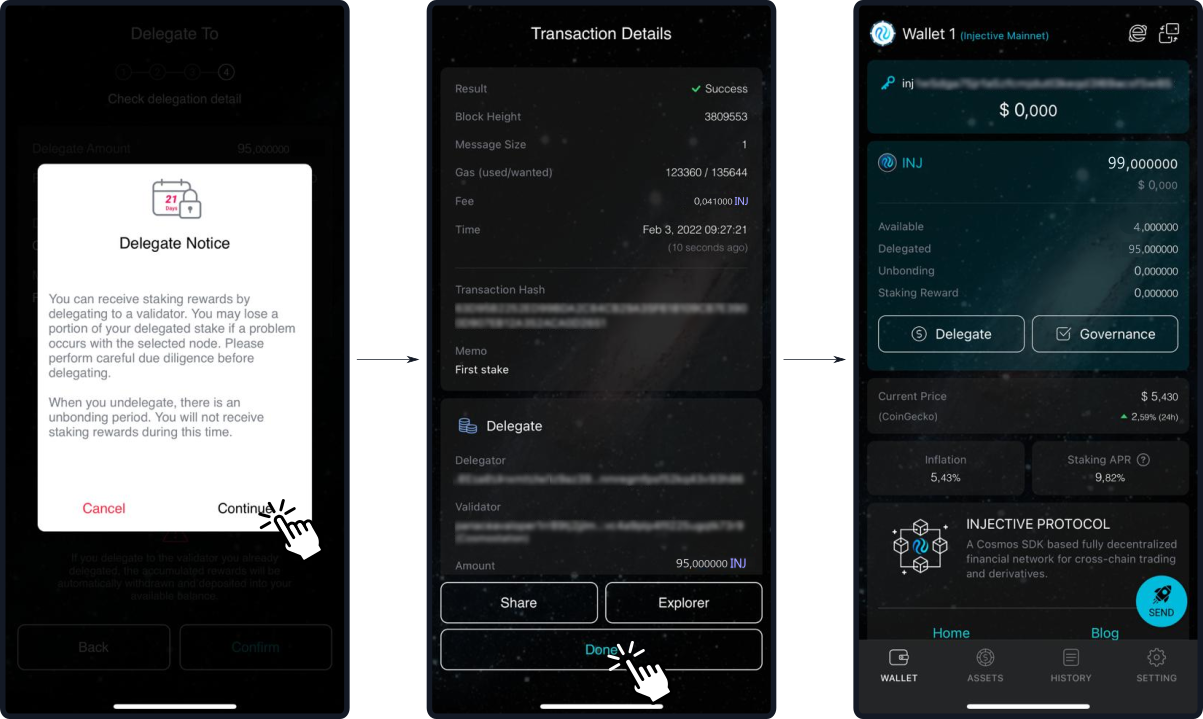
Congratulations!¶
You have now succesfully staked your INJ tokens!
4. Claim rewards and restake regularly to benefit from compounding effects¶
Make sure to come back to your wallet overview to see the status of your delegation and to claim your rewards.
You can claim your pending rewards by clicking on the Delegate button in your Injective wallet.
Select the validator you have delegated your funds to under the "My" tab.
Now Claim your rewards and they will be added to your available INJ balance which you can find in your wallet overview.

You can now go back to Step 1 and restake your rewards to benefit from compounding effects.