How to create an Elrond wallet¶
In order to be able to stake with Elrond, you will need to create an Elrond Wallet first.
Go to the Elrond wallet website and click on Create Wallet.
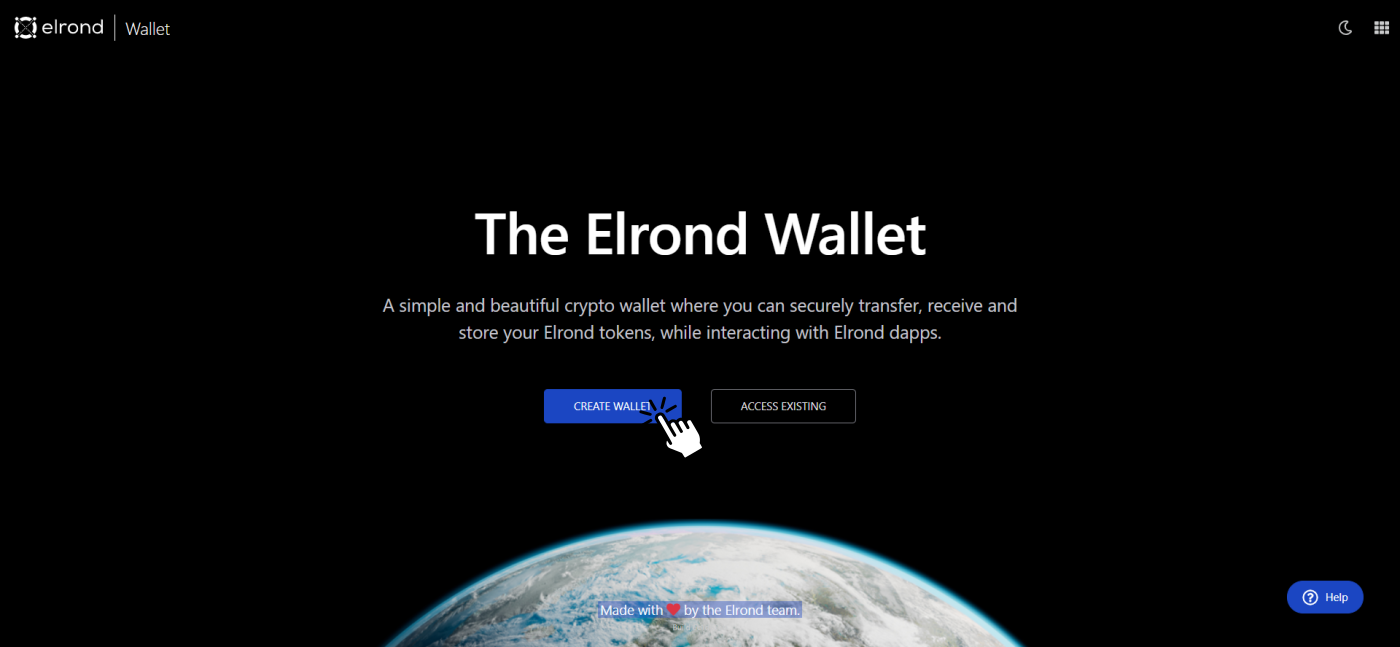
You will be asked to check the boxes underneath, stating that you understand the importance of safely store your Mnemonic seed phrase and that you will be transfering real eGLD tokens.
Once you agree and checked the boxes, hit Continue.

A unique and personal Mnemonic seed phrase will be generated and you will be asked to store is safely.
Attention!¶
It’s very important to save this Mnemonic Seed phrase somewhere safe, because this will be the key to get access to your wallet.
Not only the words, but also the order of the words is important. Anyone who has access to this phrase, may take all of the assets you hold in that wallet. So don’t share this with anyone.
Confirm that you've done that and click on Create Wallet.
As a safety measure, you will be asked to fill in 3 words from your seed phrase to check if you wrote it down correctly.
Once you've filled in the correct words, click on Continue.

The only thing left to do is to choose a safe password for your wallet, confirm it and hit Continue.

A Keystore File has now been created automatically and downloaded to your download file on your computer.
Store this file somewhere save on your computer, as you will need this file to access your Elrond wallet.

Proceed by clicking on the Access Wallet button.
Here you will have to upload the Keystore File that you've just generated and stored on you computer followed by entering your password.

Hit Access Wallet one more time and BOOM, you can now add eGLD to you wallet and start staking.

Congratulations!¶
You have succesfully created your Elrond wallet!